Install a Docker Cluster in less than 10 Minutes
This blog shows, how a Docker CoreOS cluster can be set up in ~10 minutes (dependent on your Internet speed), excluding the time to install Vagrant, Virtualbox and git.
In order to speed up the installation process of a CoreOS cluster, I have created a fork of the coreos-vagrant git repository. With that repository fork, a CoreOS cluster with 3 cluster nodes can be up and running and discovered in less than 10 minutes, if the prerequisites are met.
Prerequisites:
- Vagrant, Virtualbox and git are assumed to be installed.
- Unix tools like dos2unix is assumed to be installed, but any tool to convert the files is possible.
The procedure is tested on Windows, but should work on Linux as well. Please report any issues on https://github.com/oveits/coreos-vagrant or add a note on this blog.
1. Download Vagrant file like follows:
a) specify the HTTP proxy, if needed
(adapt IP address:Port to match your case:; use „export“ instead of „SET“ on Linux systems):
SET HTTP_PROXY=http://<your_proxy_IP>:<your_proxy_port> SET HTTPS_PROXY=http://<your_proxy_IP>:<your_proxy_port>
b) download the Vagrant file
git clone https://github.com/oveits/coreos-vagrant cd coreos-vagrant
c) on Windows, the files must be converted to UNIX format (minimum: provision_ssh_agent_bashrc.sh must be in UNIX format). If bash is installed on the system, you can do the following (otherwise you might be able to use your editor, e.g. PSPAD, Ultraedit, … to do so): bash dos2unix *
2. Adapt the configuration files
cp user-data.sample user-data
get token from https://discovery.etcd.io/new
copy token output to user-data file as:
discovery: https://discovery.etcd.io/<token>
adapt the Vagrantfile:
$num_instances=3
(more instances will take longer to boot up and be provisioned)
3. Start cluster:
vagrant up
4. Cluster discovery:
temporarily connect to the Internet, since HTTP proxy is not supported by etcd discovery
check https://discovery.etcd.io/<token> again
–> should show the nodes
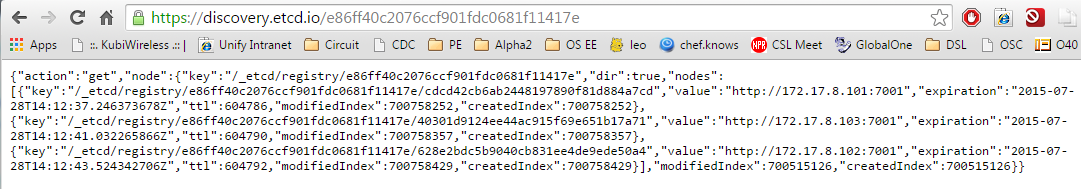
5. Connect to one of the nodes and check cluster health:
vagrant ssh core-01 etcdctl cluster-health
–> should show „healthy“

fleetctl list-machines
–> should show IP addresses of the nodes
DONE
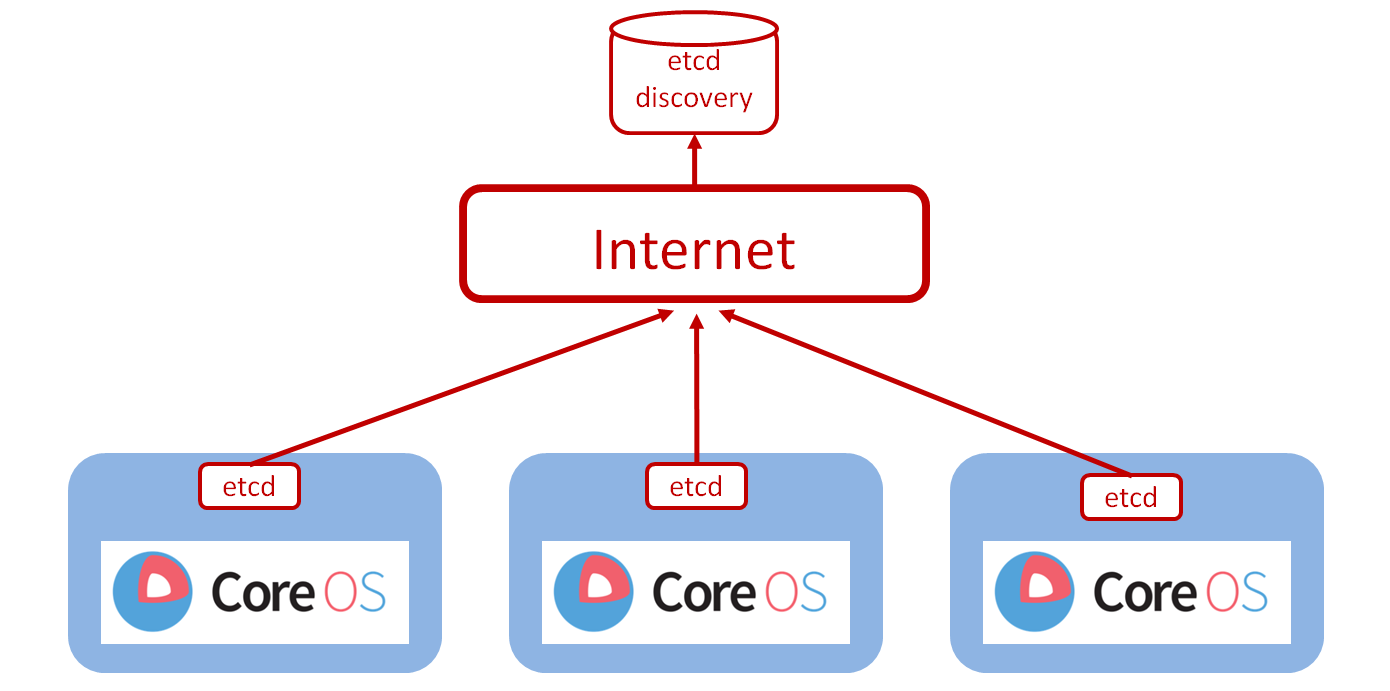
Your article helped me a lot, is there any more related content? Thanks!
I don’t think the title of your article matches the content lol. Just kidding, mainly because I had some doubts after reading the article.