See how you can run a user space podman container inside another non-privileged container. For that, we create a CentOS 7 image with podman v3 installed. We spin up a Kubernetes non-privileged container from this image, and we show that we are able to run other podman containers successfully.
Tested on Kubernetes v1.22.9 with CentOS 7 Kubernetes agents and containerd container runtime v1.5.11
This is a tl;dr („too long; didn’t read“) style blog post that consists of headlines and code only. For questions, please add comments to the blog post.
Test Podman in a non-privileged Container online (free)
You can test podman in a Kubernetes container online on https://cloud.vocon-it.com/products. The (experimental) PyCharm service is based on a Podman container inside the Kubernetes container:
Instead of waiting PyCharm to spin up, you can open a terminal and test podman:
As you can see from the PyCharm window, which is spinning up automatically, you can see that you can run X Window containers inside the Kubernetes container:
Do you want to do it yourself? No problem. Here is how:
Dockerfile
cat <<EOF > Dockerfile.centos7-with-podman-and-fuse
FROM centos:7
RUN \
yum -y reinstall shadow-utils \
&& yum -y install podman fuse-overlayfs \
&& rm -rf /var/cache /var/log/dnf* /var/log/yum.*
RUN useradd podman \
&& echo podman:10000:5000 > /etc/subuid \
&& echo podman:10000:5000 > /etc/subgid
VOLUME /var/lib/containers
VOLUME /home/podman/.local/share/containers
ADD https://raw.githubusercontent.com/containers/libpod/master/contrib/podmanimage/stable/containers.conf /etc/containers/containers.conf
ADD https://raw.githubusercontent.com/containers/libpod/master/contrib/podmanimage/stable/podman-containers.conf /home/podman/.config/containers/containers.conf
RUN chown podman:podman -R /home/podman
# chmod containers.conf and adjust storage.conf to enable Fuse storage.
RUN chmod 644 /etc/containers/containers.conf \
&& sed -i -e 's|^#mount_program|mount_program|g' -e '/additionalimage.*/a "/var/lib/shared",' -e 's|^mountopt[[:space:]]*=.*$|mountopt = "nodev,fsync=0"|g' /etc/containers/storage.conf
RUN mkdir -p /var/lib/shared/overlay-images /var/lib/shared/overlay-layers /var/lib/shared/vfs-images /var/lib/shared/vfs-layers \
&& touch /var/lib/shared/overlay-images/images.lock \
&& touch /var/lib/shared/overlay-layers/layers.lock \
&& touch /var/lib/shared/vfs-images/images.lock \
&& touch /var/lib/shared/vfs-layers/layers.lock
ENV _CONTAINERS_USERNS_CONFIGURED=""
RUN podman version
# INFO: podman 1.6.4 did not work. podman run created an error Error: stat /sys/fs/cgroup/systemd/system.slice/containerd.service/kubepods-besteffort-podf422c927... command terminated with exit code 125
#
# Upgrade podman from 1.6.4 to 3.4.4
#
# Install podman v3 Deps
RUN yum install -y sudo \
&& yum install -y https://dl.fedoraproject.org/pub/epel/epel-release-latest-7.noarch.rpm \
&& yum install -y \
"@Development Tools" \
curl \
gcc \
make \
device-mapper-devel \
git \
btrfs-progs-devel \
conmon \
containernetworking-plugins \
containers-common \
git \
glib2-devel \
glibc-devel \
glibc-static \
golang-github-cpuguy83-md2man \
gpgme-devel \
iptables \
libassuan-devel \
libgpg-error-devel \
libseccomp-devel \
libselinux-devel \
pkgconfig \
systemd-devel \
autoconf \
python3 \
python3-devel \
python3-pip \
yajl-devel \
libcap-devel \
jq \
go
# Install conmon
RUN git clone https://github.com/containers/conmon \
&& cd conmon \
&& export GOCACHE="$(mktemp -d)" \
&& make \
&& sudo make podman \
&& cd .. \
&& conmon --version
# Install policies
RUN mkdir -p /etc/containers \
&& sudo curl -L -o /etc/containers/registries.conf https://src.fedoraproject.org/rpms/containers-common/raw/main/f/registries.conf \
&& sudo curl -L https://src.fedoraproject.org/rpms/containers-common/raw/main/f/default-policy.json | jq 'del(.transports.docker)' > /etc/containers/policy.json
# Install CentOS 7 friendly crun without systemd
RUN curl -s -L -o /usr/bin/crun https://github.com/alvistack/crun/releases/download/0.14.1/crun-0.14.1-linux-amd64 \
&& chmod +x /usr/bin/crun \
&& crun -V
# Install podman
RUN TAG="v3.4.4" \
&& rm -rf podman* \
&& curl -O -L https://github.com/containers/podman/archive/refs/tags/${TAG}.tar.gz \
&& tar xvf ${TAG}.tar.gz \
&& cd podman*/ \
&& make BUILDTAGS="selinux seccomp" \
&& make install PREFIX=/usr
EOFdocker build . -f "Dockerfile.centos7-with-podman-and-fuse" -t vocon/podman:centos7
docker push vocon/podman:centos7Prepare Kubernetes Agent
Enable User Namespaces temporarily (for testing)
cat /proc/sys/user/max_user_namespaces | egrep -q '^0$' \ && echo "Enabling User Namespaces" \ && echo 1000000 | sudo tee /proc/sys/user/max_user_namespaces
Enable User Namespaces permanently (surviving reboot)
cat <<EOF | sudo tee /etc/systemd/system/enable-user-namespaces.service [Unit] Description=Enable User Namespaces After=network.target [Service] Type=simple ExecStart=/usr/bin/sh -c '/usr/bin/echo 100000 > /proc/sys/user/max_user_namespaces' TimeoutStartSec=0 [Install] WantedBy=default.target EOF sudo systemctl daemon-reload sudo systemctl enable enable-user-namespaces.service sudo systemctl start enable-user-namespaces.service sudo systemctl status enable-user-namespaces.service
Install Fuse Device Plugin:
kubectl apply -f https://raw.githubusercontent.com/kuberenetes-learning-group/fuse-device-plugin/master/fuse-device-plugin-k8s-1.16.yml # output: daemonset.apps/fuse-device-plugin-daemonset created
Please do not be confused by the „1.16“ in the link name. The link name officially works for all kubernetes versions >= v1.16.
Create a POD on Kubernetes
mkdir -p ${HOME}/.local/share/containers
chown -R 1000:1000 ${HOME}/.local/share/containers
cat <<EOF | kubectl apply -f -
apiVersion: v1
kind: Pod
metadata:
name: podman-centos7-no-priv
spec:
containers:
- name: podman-centos7-no-priv
image: docker.io/vocon/podman:centos7
args:
- sleep
- "1000000"
securityContext:
runAsUser: 1000
resources:
limits:
github.com/fuse: 1
volumeMounts:
- mountPath: /home/podman/.local/share/containers
name: podman-local
volumes:
- name: podman-local
hostPath:
path: ${HOME}/.local/share/containers
EOFRun podman inside POD
Check user id
kubectl exec -it podman-centos7-no-priv -- sh -c 'id' # output: uid=1000(podman) gid=1000(podman) groups=1000(podman)
podman run
podman run --rm -it alpine echo hello podman
? Please select an image:
registry.fedoraproject.org/apline:latest
registry.access.redhat.com/apline:latest
? docker.io/library/apline:latest # <---------------- choose this one
quay.io/apline:latest
Resolved "alpine" as an alias (/headless/.cache/containers/short-name-aliases.conf)
Trying to pull docker.io/library/alpine:latest...
Getting image source signatures
Copying blob 2408cc74d12b done
Copying config e66264b987 done
Writing manifest to image destination
Storing signatures
hello podmanCaveat
podman build does not (yet) work; we need to investigate, what is the exact reason…
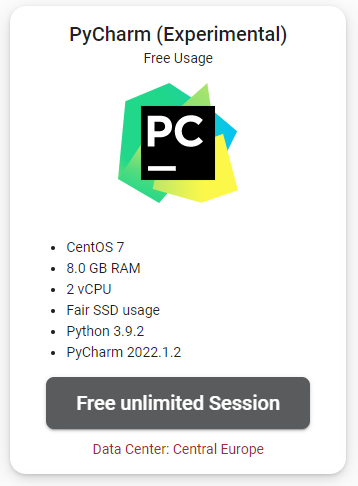
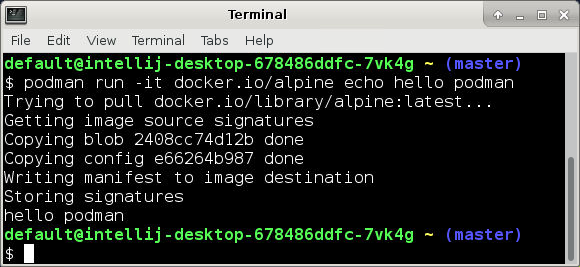
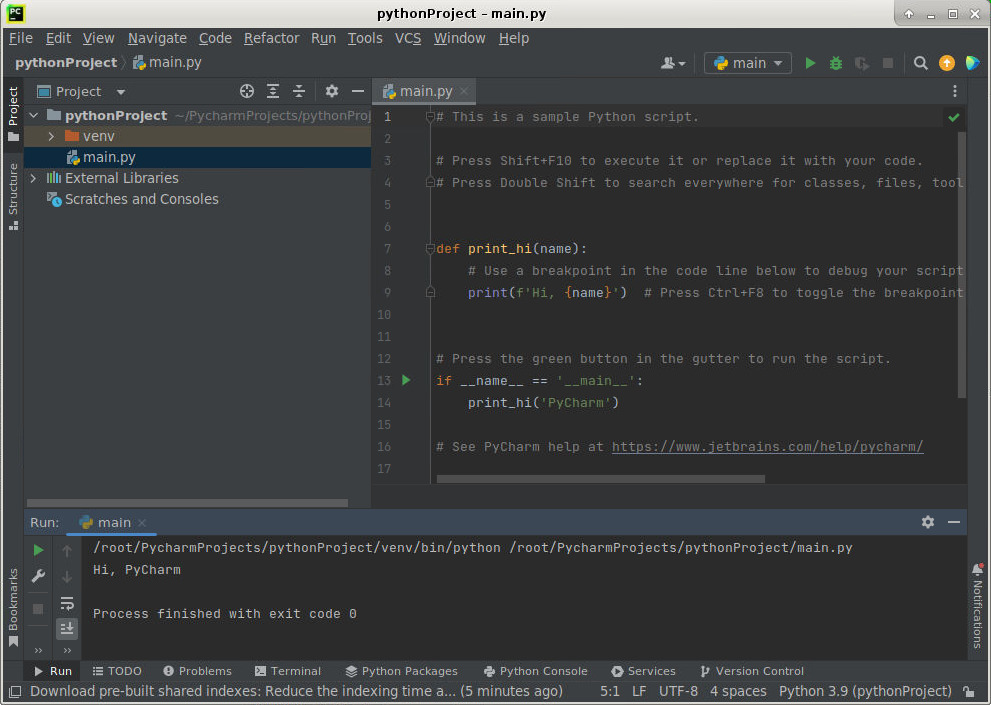
thats good great article…keep posting..
My brother suggested I might like this website He was totally right This post actually made my day You cannt imagine just how much time I had spent for this information Thanks
Thank you for the auspicious writeup It in fact was a amusement account it Look advanced to far added agreeable from you However how can we communicate
helloI really like your writing so a lot share we keep up a correspondence extra approximately your post on AOL I need an expert in this house to unravel my problem May be that is you Taking a look ahead to see you
Hi i think that i saw you visited my web site thus i came to Return the favore Im attempting to find things to enhance my siteI suppose its ok to use a few of your ideas
Normally I do not read article on blogs however I would like to say that this writeup very forced me to try and do so Your writing style has been amazed me Thanks quite great post
I am not sure where youre getting your info but good topic I needs to spend some time learning much more or understanding more Thanks for magnificent info I was looking for this information for my mission
Fantastic site Lots of helpful information here I am sending it to some friends ans additionally sharing in delicious And of course thanks for your effort
greate post i love very goood..
Modern Talking ??? ???????? ??????, ?????????????? ? 1984 ????. ?? ???? ????? ?? ????? ????? ?????????????? ????????? ? ????????? ????????? ?????? ????????????? ????????. ?????? ????? ???????? „You’re My Heart, You’re My Soul“, „Brother Louie“, „Cheri, Cheri Lady“ ? „Geronimo’s Cadillac“. ?? ?????? ???????? ???????????? ???? ? ??????? ???-??????, ?????????? ?????????? ?????? ?????????????? ????????? ? ??????????????? ????????. Modern Talking ?????????? ???? ?????????? ? ? ???? ???, ????????? ????? ?? ???????? ????? ?????. ?????? 2024 ???? ??????? ?????? ? ??????? ????????? mp3.
These are fraudsters, their software is fraudulent, Dalga.dev, traffic bot…
wow men thats great very nice post..
men thats great very good..
men thats great very nice..
This platform is unbelievable. The magnificent data uncovers the creator’s excitement. I’m shocked and expect additional such astonishing sections.
I think every concept you put up in your post is strong and will undoubtedly be implemented. Still, the posts are too brief for inexperienced readers. Would you kindly extend them a little bit from now on? I appreciate the post.
very informative articles or reviews at this time.
Hi there to all, for the reason that I am genuinely keen of reading this website’s post to be updated on a regular basis. It carries pleasant stuff.
I loved as much as youll receive carried out right here The sketch is tasteful your authored material stylish nonetheless you command get bought an nervousness over that you wish be delivering the following unwell unquestionably come more formerly again since exactly the same nearly a lot often inside case you shield this hike
Thank you for the auspicious writeup It in fact was a amusement account it Look advanced to more added agreeable from you By the way how could we communicate
I loved as much as youll receive carried out right here The sketch is attractive your authored material stylish nonetheless you command get bought an nervousness over that you wish be delivering the following unwell unquestionably come more formerly again as exactly the same nearly a lot often inside case you shield this hike
Somebody essentially lend a hand to make significantly articles Id state That is the very first time I frequented your website page and up to now I surprised with the research you made to make this actual submit amazing Wonderful task
What a fantastic resource! The articles are meticulously crafted, offering a perfect balance of depth and accessibility. I always walk away having gained new understanding. My sincere appreciation to the team behind this outstanding website.